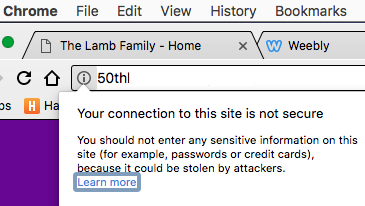
Your small business website might start having issues in 2018 if your domain doesn't begin with https:. The reason is that Google has begun lowering the ranking of sites without it. Since Google gets 70-80% of all searches in the U.S., this is important.
Years ago, you only needed an SSL certificate (which will convert your site from HTTP to HTTPS) if you were selling something on your site. But now, there are concerns that any website with a form (contact or email signups for example) could be hacked and therefore, require more security.
How do you know if your site has SSL security or not?
Open your website up in your browser - Chrome, Firefox, Safari, etc. - and look for an exclamation point or error message near your website domain name. The image to the right here shows what it will look like in Chrome if your site has an http: address.
How do you fix this HTTPS thing?
Many web hosting platforms like Weebly or Wix allow you to simply enable SSL security for free with any paid hosting plan. Once enabled, all you have to do is publish your site.
The next thing to do is change your settings in Google Analytics (there's a simple drop down menu for this change) and set up a new site listing in Google Search Console (no, sadly you can't just switch the old one like with Analytics).
If you use Wordpress or another web host you may have to purchase an SSL certificate from your domain registrar (i.e. Godaddy or Network Solutions).
How urgent is this SSL stuff?
Not as urgent as making sure your domain is renewed each year but I'd recommend that no small business end 2018 without having fixed this.
Interested in getting help with updating the SSL on your site?
Why contact Lamb Consulting of course.
Interested in doing it yourself?
Here's a good tutorial on Google for you.
Years ago, you only needed an SSL certificate (which will convert your site from HTTP to HTTPS) if you were selling something on your site. But now, there are concerns that any website with a form (contact or email signups for example) could be hacked and therefore, require more security.
How do you know if your site has SSL security or not?
Open your website up in your browser - Chrome, Firefox, Safari, etc. - and look for an exclamation point or error message near your website domain name. The image to the right here shows what it will look like in Chrome if your site has an http: address.
How do you fix this HTTPS thing?
Many web hosting platforms like Weebly or Wix allow you to simply enable SSL security for free with any paid hosting plan. Once enabled, all you have to do is publish your site.
The next thing to do is change your settings in Google Analytics (there's a simple drop down menu for this change) and set up a new site listing in Google Search Console (no, sadly you can't just switch the old one like with Analytics).
If you use Wordpress or another web host you may have to purchase an SSL certificate from your domain registrar (i.e. Godaddy or Network Solutions).
How urgent is this SSL stuff?
Not as urgent as making sure your domain is renewed each year but I'd recommend that no small business end 2018 without having fixed this.
Interested in getting help with updating the SSL on your site?
Why contact Lamb Consulting of course.
Interested in doing it yourself?
Here's a good tutorial on Google for you.

 RSS Feed
RSS Feed
